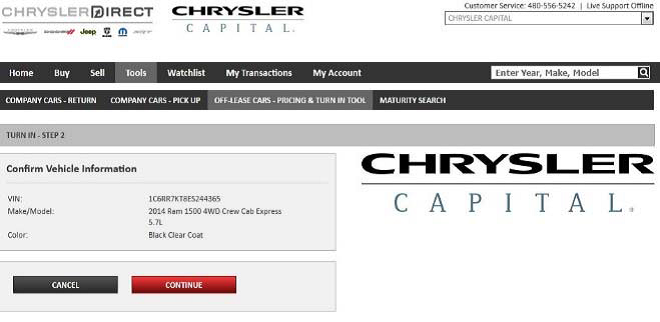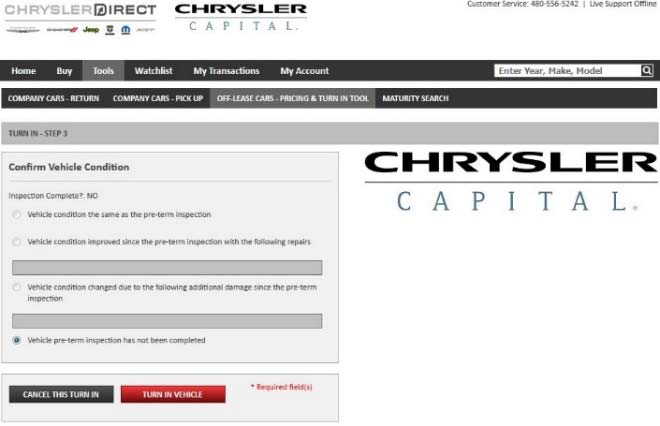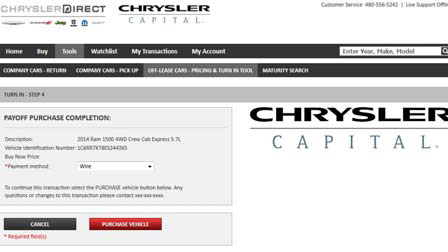Get titles faster when you use ChryslerDirect.com
Utilize the following steps to complete a payoff via ChryslerDirect.com and receive expedited title service.
- Access ChryslerDirect.com. Enter the VIN and mileage to obtain the payoff amount.
- Click Proceed to Turn-In or Purchase Vehicle.
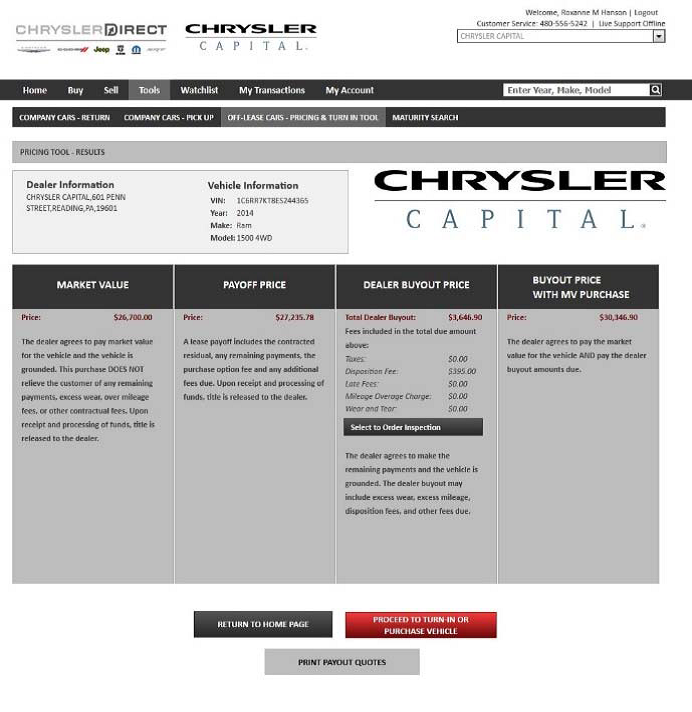
- Select Payoff Purchase from the dropdown menu. Click Continue.
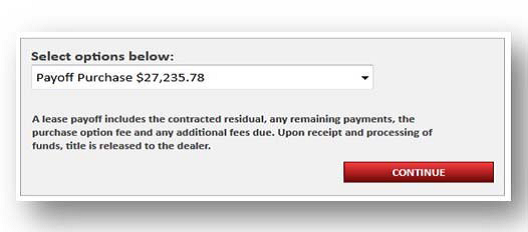
- The Purchase Option Confirmation will populate. After reviewing the information on the screen, click Continue.
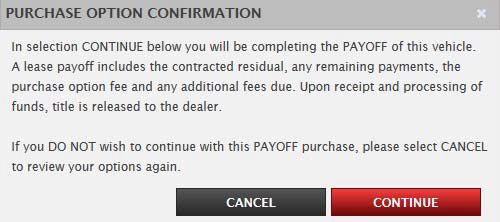
- To print a confirmation of your purchase, click Print Vehicle Confirmation of Sale.
- To print an odometer statement, click Print Odometer.
- To return to the ChryslerDirect.com home page, click Return to Home Page.
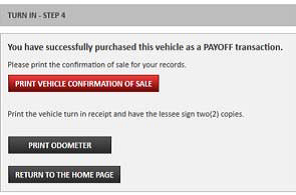
Your purchase is now complete. The title will be processed and forwarded to your dealership.